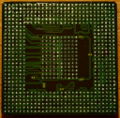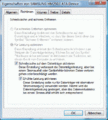Bilder-Galerie: Unterschied zwischen den Versionen
Aus ThinkPad-Wiki
(Bilder vom Portable DriveBay und Ultrabayslim hinzugefügt) |
|||
| Zeile 158: | Zeile 158: | ||
Bild:Thinkpad-Bay.jpg | ThinkpadBay | Bild:Thinkpad-Bay.jpg | ThinkpadBay | ||
Bild:P1010010 txt d.JPG|Portable Drive bays und CD-Rom | Bild:P1010010 txt d.JPG|Portable Drive bays und CD-Rom | ||
Bild:Port_drivebay_oben.jpg|Portable DriveBay mit Kabel | |||
Bild:Port_drivebay_cdrom.jpg|Portable DriveBay mit CD-Rom Laufwerk | |||
Bild:Port_drivebay_hdd.jpg|Portable DriveBay mit Festplatte | |||
Bild:Port_drivebay_label.jpg|Label des Portable DriveBay | |||
Bild:Hdd_ultraslimbay_leer.jpg|Ultrabayslim Festplatten-Rahmen (leer) | |||
Bild:Hdd_ultraslimbay_mit_hdd.jpg|Ultrabayslim Festplatten-Rahmen (mit Festplatte) | |||
</gallery> | </gallery> | ||
Version vom 7. Mai 2008, 18:42 Uhr
Die Fotos und Screenshots bei Think-Wiki
Auf dieser Seite finden sich viele Fotos zum Thema Thinkpad. Die Galerie ist natürlich noch nicht komplett.
Bitte unterstützt das Wiki mit Euren Bildern! Wir freuen uns über jedes gute Foto welches neu hinzukommt. Angemeldete Benutzer können Fotos und Screenshots sehr einfach in das Wiki hochladen. Benutzt diesen Link: Hochladen
Logo-Entwürfe für das Think-Wiki
T2x-Serie
T3x-Serie
T4x-Serie
T6x-Serie
X-Serie
S-Serie
R-Serie
- Bilder folgen...
240-Serie
600-Serie
Tastaturen
TrackPoints
UltraBay
- Ultrabay-tastenblock.jpg
UltraBay-Nummern-Block
Port Replikator 2
Zubehör
Bastel-Ecke
Sonstige Fotos
Screenshots
Liste aller hochgeladenen Dateien
siehe Spezial:Dateien