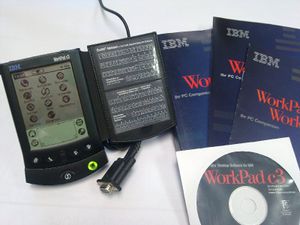WorkPad C3: Unterschied zwischen den Versionen
Aus ThinkPad-Wiki
(→Weblinks: Link entfernt) |
K (→Weblinks) |
||
| Zeile 46: | Zeile 46: | ||
== Weblinks == | == Weblinks == | ||
* [http://pdadb.net/index.php?m=specs&id=1152&c=ibm_workpad_c3 Technische Daten IBM WorkPad c3] | * [http://pdadb.net/index.php?m=specs&id=1152&c=ibm_workpad_c3 Technische Daten IBM WorkPad c3] (bei pdadb.net) | ||
* [http://download.lenovo.com/ibmdl/pub/pc/pccbbs/mobiles/wppcstrt.pdf Getting Started Guide for the IBM WorkPad PC Companion] (bei Lenovo) | * [http://download.lenovo.com/ibmdl/pub/pc/pccbbs/mobiles/wppcstrt.pdf Getting Started Guide for the IBM WorkPad PC Companion] (bei Lenovo) | ||
* [http://download.lenovo.com/ibmdl/pub/pc/pccbbs/mobiles/wphandbk.pdf Handbook for the IBM WorkPad PC Companion] (bei Lenovo) | * [http://download.lenovo.com/ibmdl/pub/pc/pccbbs/mobiles/wphandbk.pdf Handbook for the IBM WorkPad PC Companion] (bei Lenovo) | ||
Version vom 19. Januar 2013, 14:05 Uhr
Der IBM WorkPad c3 Companion wurde von Palm ab März 1999 bis Juli 2001 hergestellt.
Es handelt sich um ein baugleiches Modell des Palm V (Type 8602-40x) mit 2 MB bzw. Palm Vx (Type 8602-50x) mit 8MB RAM. Als Betriebssystem fand Palm OS 3.1 bzw 3.5 (je mach Modell) Verwendung. Im Gegensatz zu dem Palm-Modellen besaßen die IBM WorkPad c3 schwarze Aluminiumgehäuse.
Technische Daten
CPU
- Motorola DragonBall EZ MC68EZ328, 16 oder 20MHz
RAM/Speicherkapazität
- RAM 2 (Modell 40x) bzw. 8 (Modell 50x) MB EDO
- ROM 2 MB Flash EEPROM
- Aufrüstbar auf 8 (?) MB
Display
- 3,2" 160 x 160 monochrome STN , 16 Graustufen (hintergrundbeleuchtet) Touchscreen
- Hintergrundbeleuchtung zuschaltbar
Anschlüsse
- Monolautsprecher
- Infrarot 57600bit/s (SIR)
- RS-232
- Modem (optional)
Zubehör
- Craddle mit Netzteil und RS-232-Kabel
- Schutzdeckel aus Leder
- Handbuch
- CD mit Synchronisationssoftware (für Windows 95/98/NT)
Abmessungen
- 80 x 115 x 10 mm
- 114 g (incl. Batterie)
Besonderheiten
- Geklebtes Gehäuse - zum Öffnen mit einen Föhn die Rückseite vorsichtig erwärmen und Rückseite abziehen
- Akku ist mit einer Steckverbindung angeschlossen
Siehe auch Beitrag im ThinkPad-Forum
Erfahrungsberichte
Treiber
- Palm OS 3.1.1 update - IBM WorkPad c3, PC Companion (bei Lenovo)
- Palm OS 3.3 upgrade (German) - IBM WorkPad c3 (bei Lenovo)
Weblinks
- Technische Daten IBM WorkPad c3 (bei pdadb.net)
- Getting Started Guide for the IBM WorkPad PC Companion (bei Lenovo)
- Handbook for the IBM WorkPad PC Companion (bei Lenovo)
- Installing the WorkPad Desktop software - IBM WorkPad (bei Lenovo)
- Palm Desktop software and product compatibility with Windows 2000 - IBM WorkPad (bei Lenovo)
- PSREF IBM WorkPad (bei Lenovo)
- System specifications - IBM WorkPad c3 (models 40X, 40U, and 4GE)
- Overview - IBM WorkPad c3 (models 50J, 50X, 50U, 5FR, 5GE)
- Overview - IBM WorkPad c3 (models 40X, 40U and 4GE)
- Front des WorkPad C3 abnehmen (bei ifixit.com)
- Batteriewechsel(bei ifixit.com)